SNPedia: a wiki supporting personal genome annotation, interpretation and analysis
Michael Cariaso; Greg Lennon
Nucleic Acids Research 2011; doi: 10.1093/nar/gkr798
Friday, December 9, 2011
Friday, November 18, 2011
Using Promethease
Last year 23andMe introduced a pricing model with a one year minimum subscription. I think it's a great service and will continue to pay my monthly fee to continue participating in the online discussions and get their updated analysis, but I'm sure a few people will decide updated genetic information is not in their budget this year. This post will show you how to keep getting new information about your genome for many years to come, with zero further expense.
To do this, you will need to download your raw data while your account is still in good standing. To begin, visit https://www.23andme.com/you/download/
After logging in, you will be presented with security questions such as these
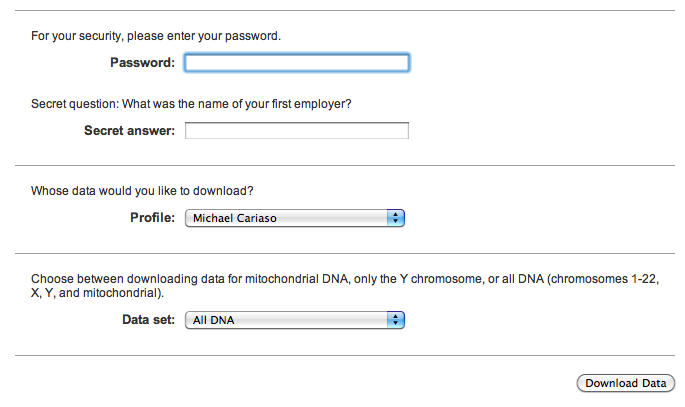 .
.
After a few moments your download will begin and you will receive a file named similar to genome_John_Smith_Full_201112034567.zip. Remember where you save it, once your subscription runs out you won't be able to get it again!
Now visit http://www.snpedia.com/index.php/Promethease and download the latest version from the bottom of the page.
Run Promethease.
Here you can see the Windows and Mac versions side by side.
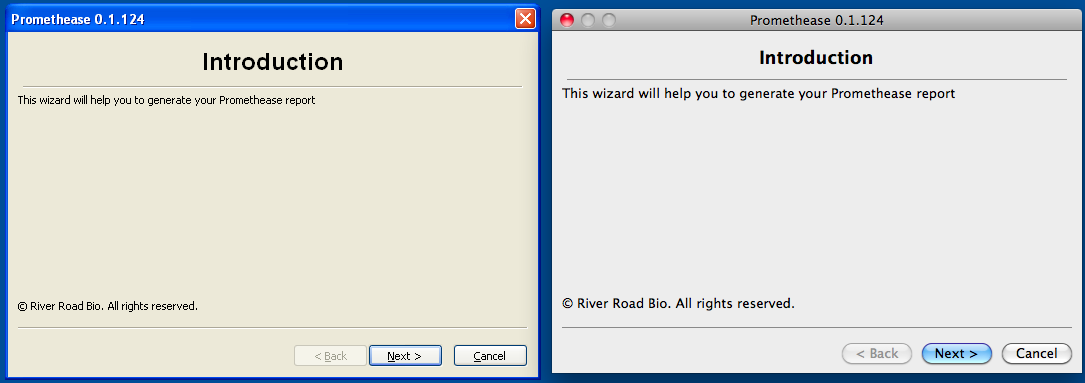
Click Next to move to the Genotype Files page.
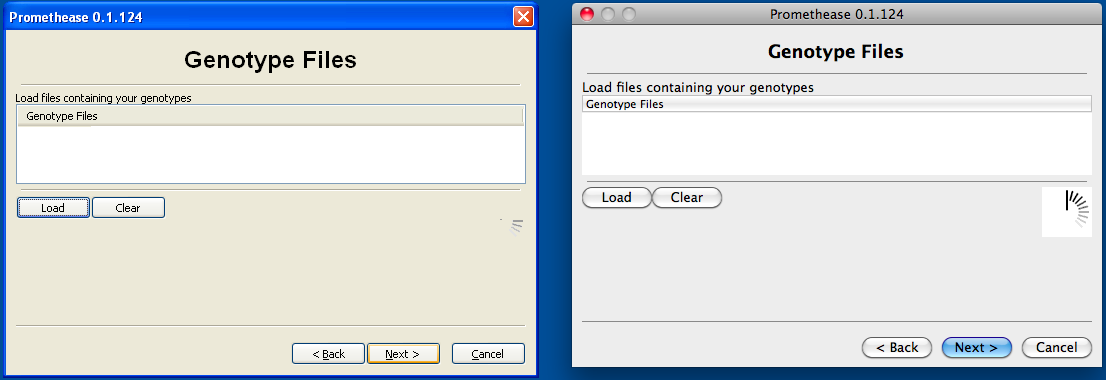
Click on the Load button and then find your genome_John_Smith_Full_201112034567.zip file from the beginning of this walk-through.
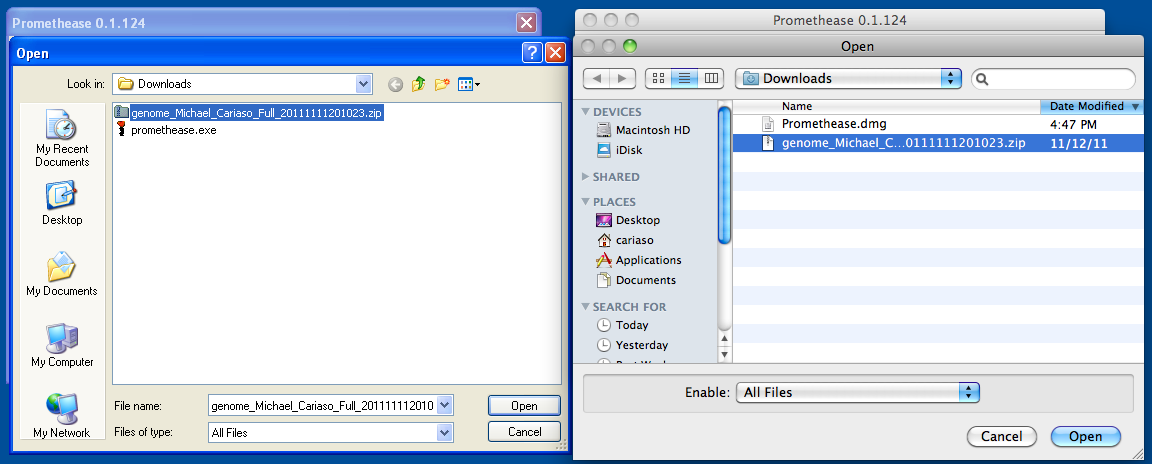
Then click Open to select your file. The filename will appear in the box.
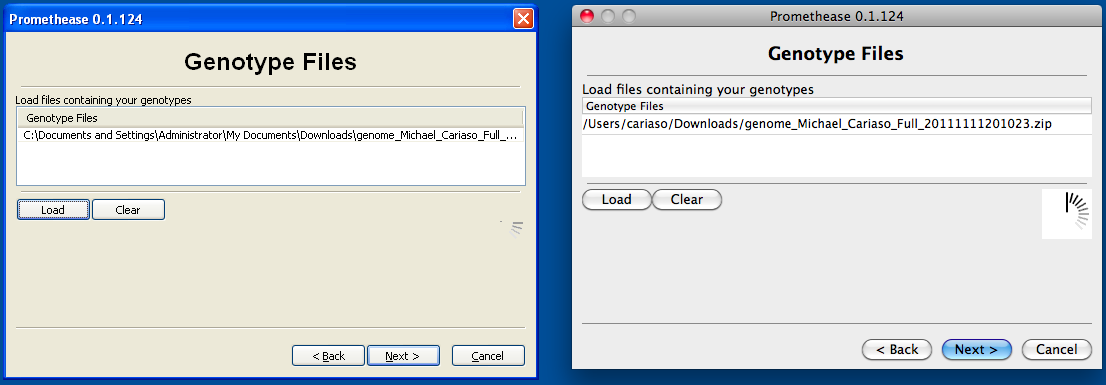
Press Next to validate your file and move to the next screen. Along the way it will show how many genotypes are in your file. The number is probably just a bit below 1 million.
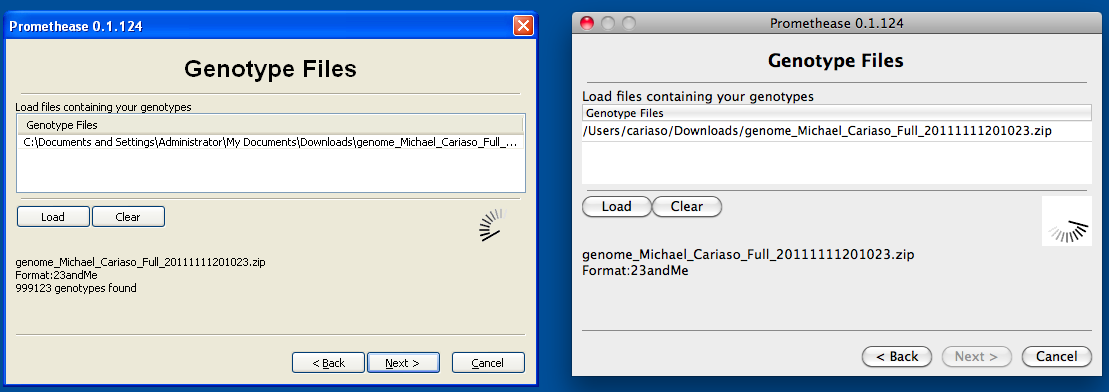
The next screen asks you to choose your Ethnicity. For many of us there is no perfect match, and that's fine. It has only a minor effect on the report that will be produced. This just shows some reference values for comparison to highlight how rare or common your genotypes are. Pick whatever seems closest and don't worry if it is rather distant from your true origins.
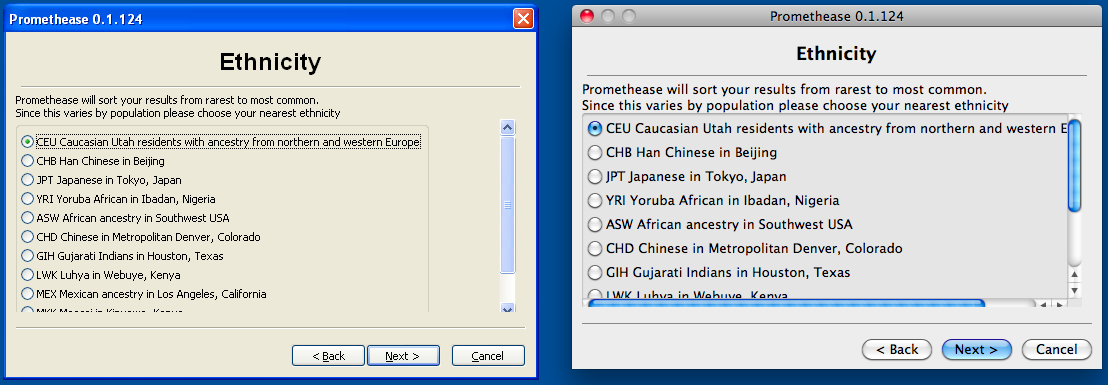
There are several more screens to go. You can just click Next on all of them until you get to the last one.
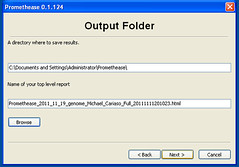 Output Folder -- On this screen you choose where to store your completed analysis. You are specifying both the directory for all of the supporting files as well as the name for the top level report. The default values are based on your usual 'My Documents' folder and the name of your genotype file from the earlier step.
Output Folder -- On this screen you choose where to store your completed analysis. You are specifying both the directory for all of the supporting files as well as the name for the top level report. The default values are based on your usual 'My Documents' folder and the name of your genotype file from the earlier step.
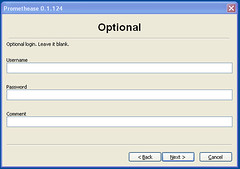 Optional -- This screen allows registered commercial users of Promethease to identify themselves after their initial email to info@promethease.com . But if you're just running Promethease for youself or familiy members and not charging you should just leave it blank and click Next.
Optional -- This screen allows registered commercial users of Promethease to identify themselves after their initial email to info@promethease.com . But if you're just running Promethease for youself or familiy members and not charging you should just leave it blank and click Next.
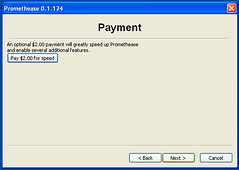 Payment -- Click this button to pay $2 and unlock extra features such as running much faster or predicting the genetics of your children based on your partner's genotype file. That also introduces extra screens which are fairly self explanatory, but not further discussed in this blog post.
Payment -- Click this button to pay $2 and unlock extra features such as running much faster or predicting the genetics of your children based on your partner's genotype file. That also introduces extra screens which are fairly self explanatory, but not further discussed in this blog post.
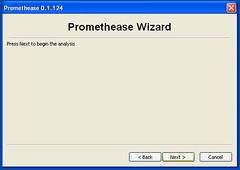 Promethease Wizard -- The last screen before the system begins your analysis. Just click Next to begin.
Promethease Wizard -- The last screen before the system begins your analysis. Just click Next to begin.
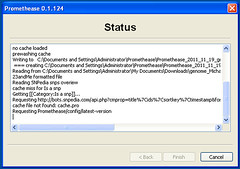 Status -- Promethease has begun your analysis and will contact the central server to figure out what SNPedia knows about your genotypes. This will need approximately 4 hours to run.
Status -- Promethease has begun your analysis and will contact the central server to figure out what SNPedia knows about your genotypes. This will need approximately 4 hours to run.
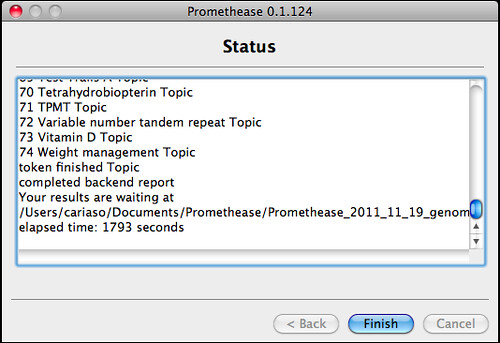
After approximately 4 hours you will see text similar to the above. It should have launched your web browser and showed you the report which looks similar to this one. In the report click on '...show more...' to drill deep into everything SNPedia knows about your data. Click on hyperlinks to be taken into SNPedia to see the full text, and find links to primary sources. As you learn more about your genome we hope you'll make edits to SNPedia and help teach all of us more. It's a big genome and we can't understand it without your help. We hope what we've learned so far is helpful to you. Rerun your report every few months to watch our growth and improved understanding.
To do this, you will need to download your raw data while your account is still in good standing. To begin, visit https://www.23andme.com/you/download/
After logging in, you will be presented with security questions such as these
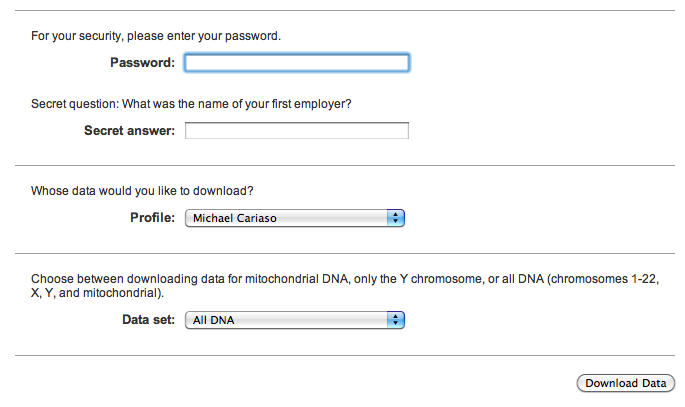 .
.After a few moments your download will begin and you will receive a file named similar to genome_John_Smith_Full_201112034567.zip. Remember where you save it, once your subscription runs out you won't be able to get it again!
Now visit http://www.snpedia.com/index.php/Promethease and download the latest version from the bottom of the page.
Run Promethease.
Here you can see the Windows and Mac versions side by side.
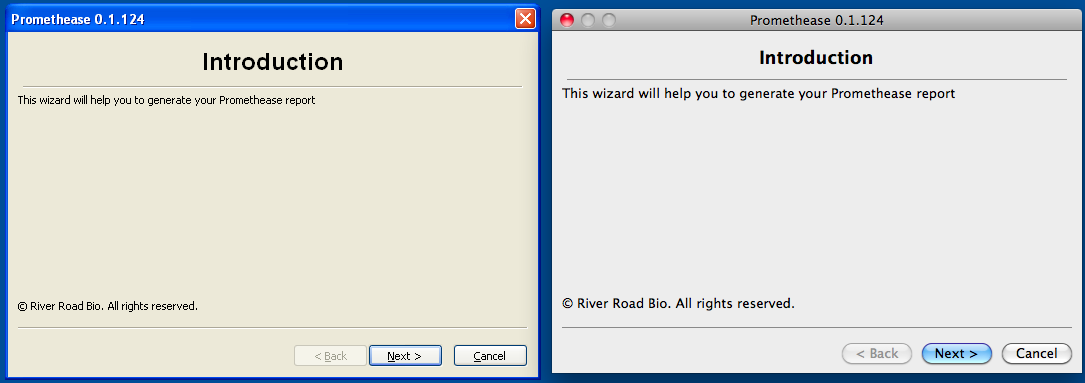
Click Next to move to the Genotype Files page.
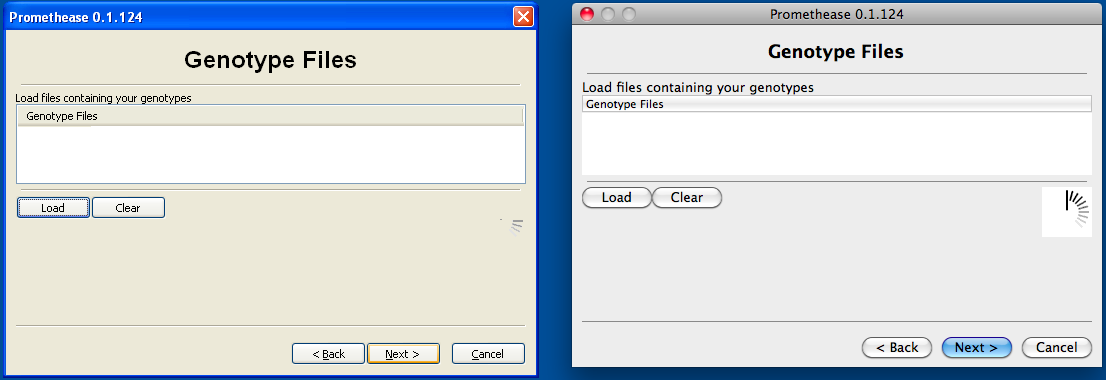
Click on the Load button and then find your genome_John_Smith_Full_201112034567.zip file from the beginning of this walk-through.
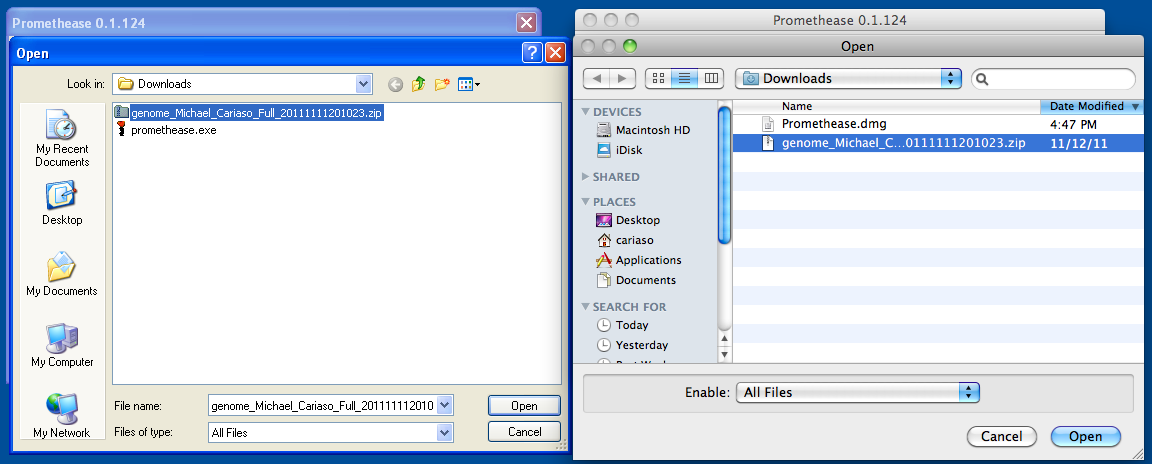
Then click Open to select your file. The filename will appear in the box.
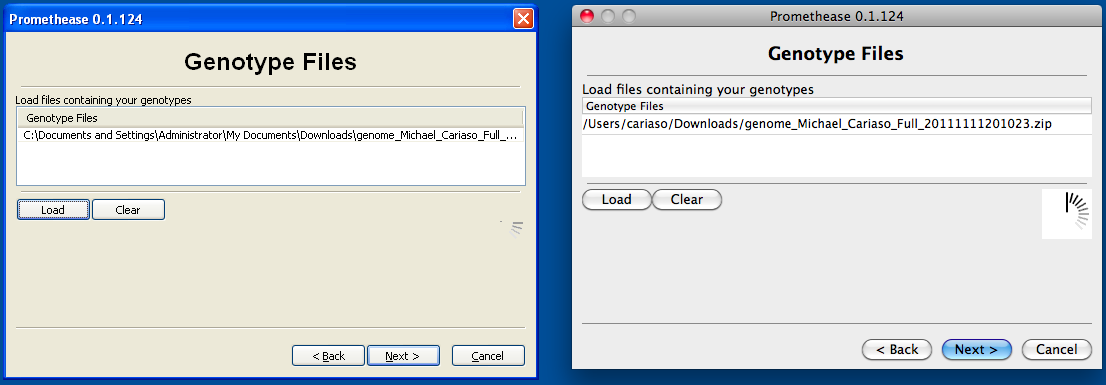
Press Next to validate your file and move to the next screen. Along the way it will show how many genotypes are in your file. The number is probably just a bit below 1 million.
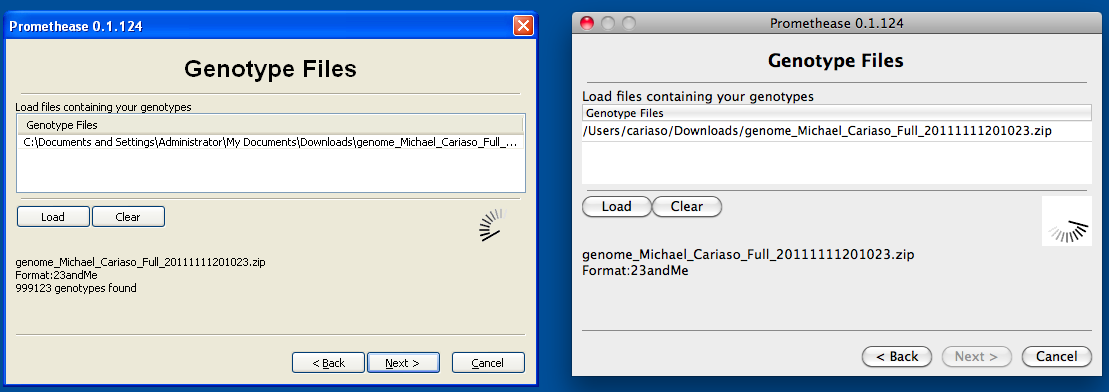
The next screen asks you to choose your Ethnicity. For many of us there is no perfect match, and that's fine. It has only a minor effect on the report that will be produced. This just shows some reference values for comparison to highlight how rare or common your genotypes are. Pick whatever seems closest and don't worry if it is rather distant from your true origins.
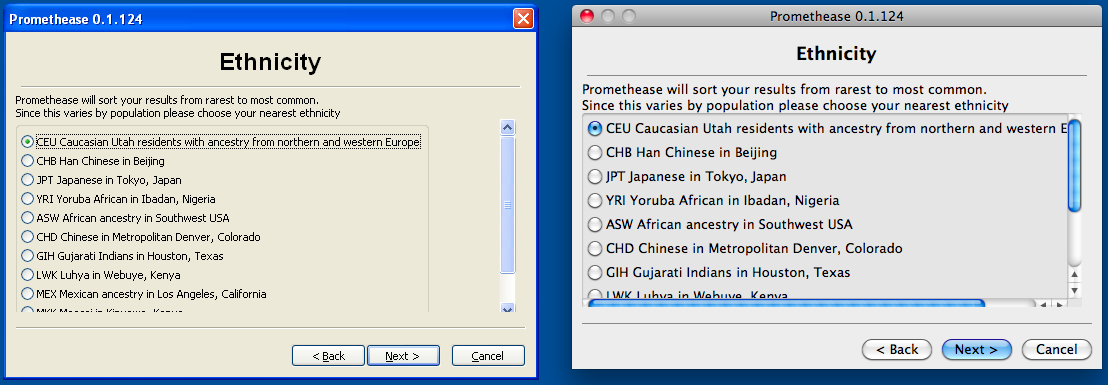
There are several more screens to go. You can just click Next on all of them until you get to the last one.
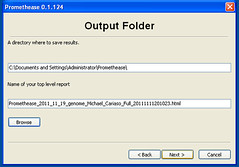 Output Folder -- On this screen you choose where to store your completed analysis. You are specifying both the directory for all of the supporting files as well as the name for the top level report. The default values are based on your usual 'My Documents' folder and the name of your genotype file from the earlier step.
Output Folder -- On this screen you choose where to store your completed analysis. You are specifying both the directory for all of the supporting files as well as the name for the top level report. The default values are based on your usual 'My Documents' folder and the name of your genotype file from the earlier step. 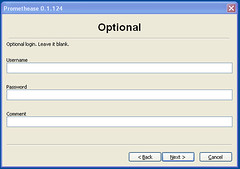 Optional -- This screen allows registered commercial users of Promethease to identify themselves after their initial email to info@promethease.com . But if you're just running Promethease for youself or familiy members and not charging you should just leave it blank and click Next.
Optional -- This screen allows registered commercial users of Promethease to identify themselves after their initial email to info@promethease.com . But if you're just running Promethease for youself or familiy members and not charging you should just leave it blank and click Next.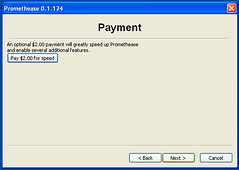 Payment -- Click this button to pay $2 and unlock extra features such as running much faster or predicting the genetics of your children based on your partner's genotype file. That also introduces extra screens which are fairly self explanatory, but not further discussed in this blog post.
Payment -- Click this button to pay $2 and unlock extra features such as running much faster or predicting the genetics of your children based on your partner's genotype file. That also introduces extra screens which are fairly self explanatory, but not further discussed in this blog post.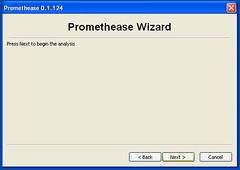 Promethease Wizard -- The last screen before the system begins your analysis. Just click Next to begin.
Promethease Wizard -- The last screen before the system begins your analysis. Just click Next to begin.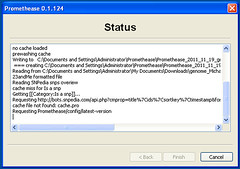 Status -- Promethease has begun your analysis and will contact the central server to figure out what SNPedia knows about your genotypes. This will need approximately 4 hours to run.
Status -- Promethease has begun your analysis and will contact the central server to figure out what SNPedia knows about your genotypes. This will need approximately 4 hours to run.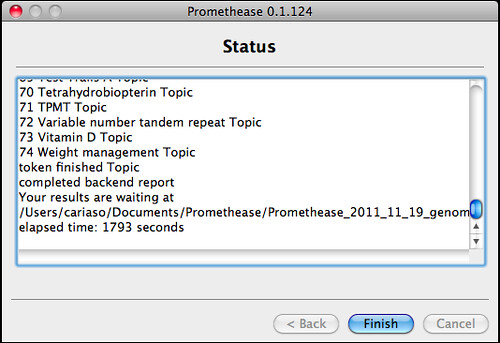
After approximately 4 hours you will see text similar to the above. It should have launched your web browser and showed you the report which looks similar to this one. In the report click on '...show more...' to drill deep into everything SNPedia knows about your data. Click on hyperlinks to be taken into SNPedia to see the full text, and find links to primary sources. As you learn more about your genome we hope you'll make edits to SNPedia and help teach all of us more. It's a big genome and we can't understand it without your help. We hope what we've learned so far is helpful to you. Rerun your report every few months to watch our growth and improved understanding.
Sunday, July 17, 2011
0.1.116 - It's a Family Affair
Russell: I just ran the newly released Promethease 0.1.116, it's getting better and better. It has me nailed pretty well.
me: I notice your report isn't clear on your ancestry and we now do a better job of that for some reports so in time I'd like to see what I can do to polish up that side of your data. SNPedia has you and your mother publicly, but since you have so many family members privately, take a look at these images from another family which shows where the chromosomes agree between family members. promethease_corpas_family_comparison_newfamily.html
me: Looking at you and your mother genome_Russell_Letkeman_20081023161035_newfamily.html I notice a region of similarity on chromosome 2 with a run of
similarity, and a little red spot on chromosome 11 where you and your mother are quite distinct.


me: I notice your report isn't clear on your ancestry and we now do a better job of that for some reports so in time I'd like to see what I can do to polish up that side of your data. SNPedia has you and your mother publicly, but since you have so many family members privately, take a look at these images from another family which shows where the chromosomes agree between family members. promethease_corpas_family_comparison_newfamily.html
me: Looking at you and your mother genome_Russell_Letkeman_20081023161035_newfamily.html I notice a region of similarity on chromosome 2 with a run of
similarity, and a little red spot on chromosome 11 where you and your mother are quite distinct.


Thursday, May 26, 2011
ESHG2011
Today was the end of the Galaxy 2011 conference and on Saturday, May 28 the European Society of Human Genetics (ESHG) will begin in Amsterdam. Ramunas of http://cancergenetics.wordpress.com and I would like to invite other netizens for a meetup. Bloggers, wiki editors, and lurkers are invited to

join us

Subscribe to:
Comments (Atom)